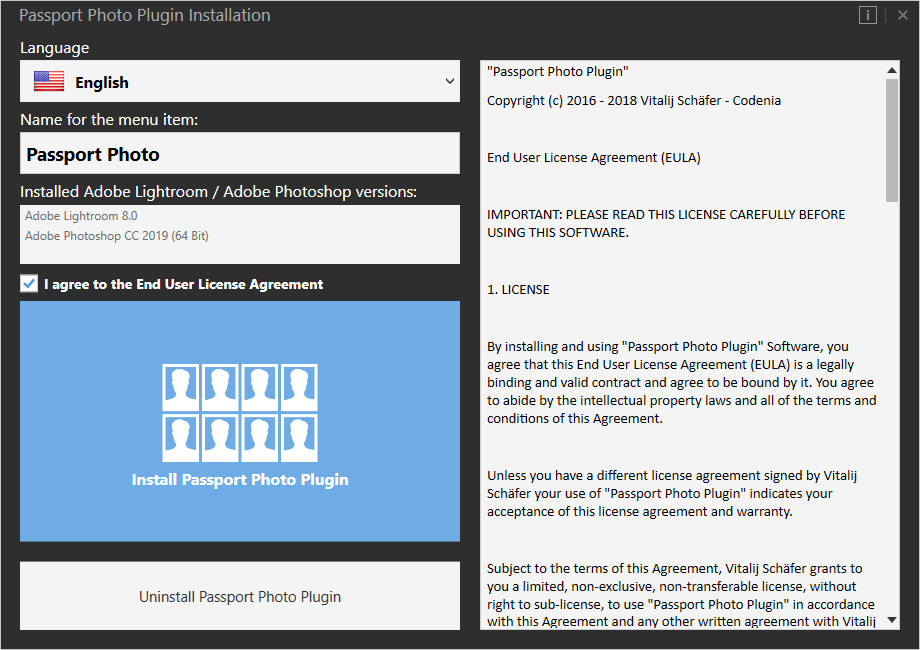First, you need to download and install the latest Passport Photo Plugin. After this, a new menu item will appear in the Adobe Photoshop "Filter" menu and Adobe Lightroom Classic "Edit In" menu.
Download this ID Photo Plugin for free and try it with no obligation.
System requirements:
- Windows 10 or Windows 11 (32-Bit or 64-Bit)
- Adobe Lightroom Classic v3 - v14 (32-Bit or 64-Bit)
- Adobe Photoshop CS6 or CC 2015 - 2025 (32-Bit or 64-Bit)
- .NET Framework version 4.8 or above
- Min. 4GB RAM, min. 1GHz processor
Version: 2.4
Date: May 7, 2025
Date: May 7, 2025